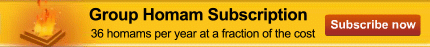1. Placing Your First Order:
We're happy to welcome you as a new customer to Saranam.com! Placing your first order is easy. There's no need to create an account first. You will have done that once you've placed your first order online.
2. Finding What You Need:
You will first need to browse or search for the items you would like to order. Keyword search boxes will help you find your requirement. Also, you will find links to browse lists. When you find a puja or a product item that interests you, click the title or name of the item to see its detail page. Here you will find more information about the item, including an availability estimate of how long it will take before the product actually reaches you.
3. Adding Items to Your Shopping Cart:
If you want to order an item, click the "Add to Shopping Cart" button on the right side of the detail page. Use the cart's top navigation bar or the "Continue shopping" button to keep searching or browsing until your cart contains all of the products you want to order. You can access the contents of your Shopping Cart at any time by clicking the Shopping Cart icon at the top of every page.
4. Proceed to Checkout:
Take a moment to review all of the items you've placed in your Shopping Cart. If you decide that you don't want to purchase a particular item right away, you can use the "Delete" button to actually remove the products from your shopping cart. The product will thus be removed from your current Shopping Cart. When you're ready to place an order for everything in the "Shopping Cart", click the "Proceed to checkout" button. You will be taken to the first page of the order form.
5. Enter a Shipping Address:
Tell us where you would like to ship your order, and let us know if any of the items are to be gifts. (If so, you'll be given a chance to order gift-wrap and add a note.) The Shipping Address is the place where your order will be actually shipped. This address may at times be different than the billing address.
6. Select a Shipping Method:
Consider how quickly you would like to receive your order, and choose a shipping method. You can estimate total delivery time by adding the shipping time for the method you choose to the availability time of the product that you have ordered. If in case of Pujas, the time involved will be more than just the shipping time.
7. Billing Information:
This information that you submit to us tells us how you would like to pay for your order. We accept Credit Cards and Cheques or Drafts (India Only). Also, you need to fill in your Billing Address. This page is a secure page and the information that is submitted here will be safe and very secure.
8. Review and Confirm your Order:
Check the accuracy all of the information you provided and make any necessary adjustments. When you are ready, click the Place Your Order button to submit your order. Once you've placed your order, you'll reach a page that reads "We've received your order. Thank you for shopping at Saranam.com!" We will then send you an e-mail message confirming your order.